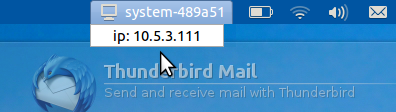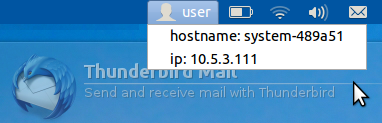Difference between revisions of "Useful Indicators"
(First post) |
(No difference)
|
Revision as of 12:40, 24 April 2012
A number of people have been looking at remotely monitoring and/or controlling ubermix devices with software like iTalc, Apple Remote Desktop, RealVNC Viewer, etc. To help out in such situations, I've created a couple of useful indicators that offer helpful information on each device, which should make using these tools even easier.
indicator-hostname is an indicator that appears in the top panel and displays the device's current hostname, as well as it's IP address when you click on it, like so:
This is particularly useful in an environment using tools like iTalc, where determining the hostname is the fastest path to connecting to a machine. The IP address is also convenient, as it provides necessary information for a remote tech support person.
indicator-username is an indicator that appears in the top panel and displays the current user name, as well as the device's hostname and it's IP address when you click on it, like so:
This is particularly useful in a shared-device, multi-user environment that uses any one of number of monitoring tools, as the hostname won't likely be enough to determine who is actually using the device. This requires creating multiple accounts on the devices or enabling some form of remote authentication, which probably isn't worth the trouble when compared to doing an Auto-Reset
Hope you find these useful!