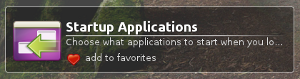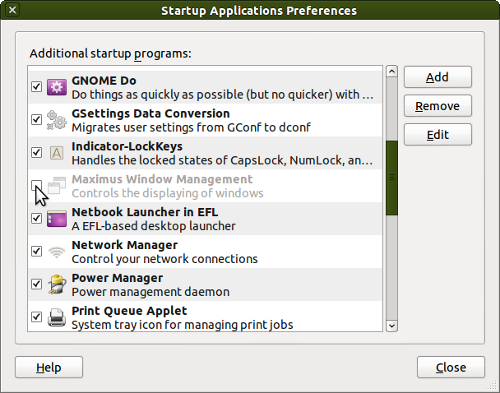Disable Maximus
If you use ubermix on a high resolution display, you may find that the automatic zooming of all windows to full screen is a little annoying. This function is performed by a startup application called Maximus, and is easily disabled. To do so:
Go to "System" and select "Startup Applications". If this icon does not appear there, open a terminal (ctrl-alt-t) and type "gnome-session-properties" followed by the enter key.
Once there, locate "Maximus Window Management" in the list of applications, and uncheck the checkbox.
Finally, click the Close button and reboot. If a window appears maximized, double-click the title bar and it will shrink down to a normal-sized window.