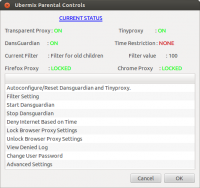Ubermix Parental Controls
The ubermix Parental Controls enable parents/teachers/administrators to control and filter internet access no matter where students are. Key features include:
- User configurable content-based filtering that examines and scores actual page content when determining whether or not to block a page. This is far superior to traditional blacklist filters, in that entire sites no longer have to be blocked.
- Traditional blacklist/whitelist content filtering
- Proxy setting locks for both Firefox and Chrome that prevent the use of proxy settings. Note that in Google Chrome the user can change the settings, but they never take effect.
- Time of day restrictions that allow/deny network use according to your specifications.
To give it a try, go to Download Files using Firefox on a system that already has the ubermix installed and click on the ubermix_parental_controls package.